Periodic boundary conditions arise in any situation where the end point must be equal to the beginning point. This type of boundary condition is typical where something is repeating many times but the optimization or simulation only needs to take place over one cycle of that sequence. An examples of a repeating process is the body's natural Circadian rhythm or a power plant that produces power to follow daily demand cycles. Examples of periodic boundary conditions in natural cycles or in manufacturing processes give importance to these conditions in numerical simulation.
Boundary conditions are added for select variables with the use of a periodic object declaration.
APMonitor Model
q = periodic
End Objects
In Python Gekko, there is a periodic function to add the APMonitor periodic condition.
Python Gekko
Linking this periodic object to a variable in the model enforces the periodic condition by adding an additional equation that the end point must be equal to the beginning point in the horizon.
An example illustrates the use of periodic boundary conditions.
$$\min_u \left(x-3\right)^2$$
$$\frac{dx}{dt}+x=cos(t)+u$$
$$x(0)=x(8)=1$$
$$u(0)=u(8)=1$$
$$0 \le u \le 5$$
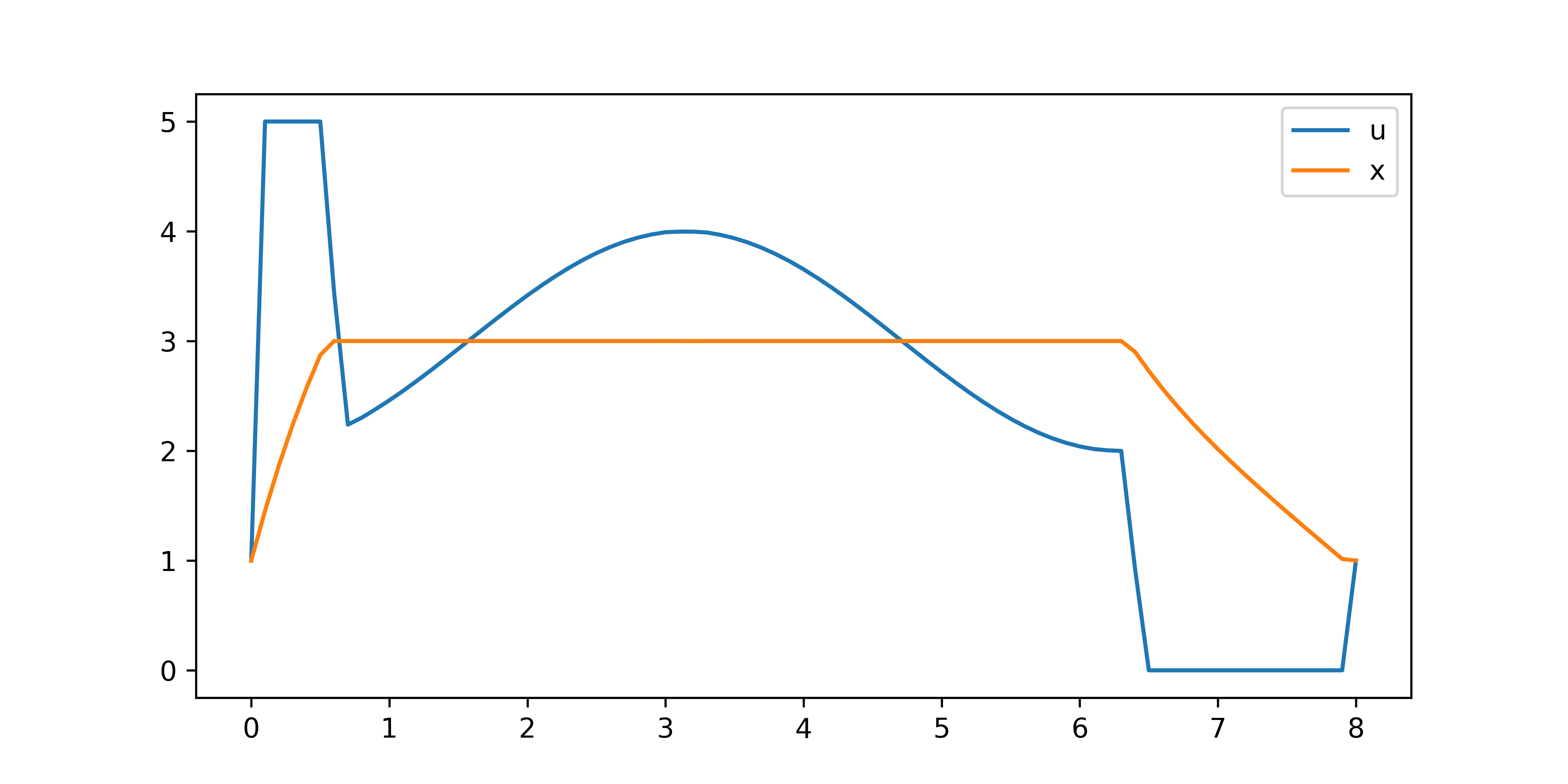
import numpy as np
m = GEKKO()
m.time = np.linspace(0,8,81)
t = m.Param(m.time)
u = m.MV(1,lb=0,ub=5); u.STATUS=1
x = m.Var(1)
m.periodic(u)
m.periodic(x)
m.Minimize((x-3)**2)
m.Equation(x.dt()+x==m.cos(t)+u)
m.options.IMODE = 6
m.solve()
import matplotlib.pyplot as plt
plt.plot(m.time,u,m.time,x)
plt.legend(['u','x'])
plt.show()
Scripts in MATLAB and Python are available below to recreate this solution along with the model equations in APMonitor. Both MATLAB and Python scripts produce equivalent results.
q = periodic
End Objects
Connections
s = q.x
End Connections
Constants
eps = 0.7
End Constants
Parameters
d
p
End Parameters
Variables
s >= 0 , = 100
stored
recovery
vx >= 0 # slack variable for energy storage representation
vy >= 0 # slack variable for energy recovery representation
End Variables
Equations
minimize p
p + recovery/eps - stored >= d
p - d = vx- vy
stored = p-d + vy
recovery = d- p + vx
$s = stored - recovery/ eps
stored * recovery <= 0
End Equations
File *.plt
New Trend
p
s
d
End File
Periodic Energy Storage
A further example demonstrates a more complicated model for energy storage and retrieval. In this case, energy is stored during the first hours of the day when demand is lower. The power generation runs at a constant level while the energy storage is able to follow the cyclical demand. Energy storage is set to a periodic boundary condition to ensure that the beginning and end of the day have at least 100 units of stored energy. Scripts are available in both MATLAB and Python.
# -*- coding: utf-8 -*-
"""
Created on Mon Mar 8 21:34:49 2021
Gekko implementation of the simple energy storage model found here:
https://www.sciencedirect.com/science/article/abs/pii/S030626191500402X
Useful link:
https://apmonitor.com/wiki/index.php/Apps/PeriodicBoundaryConditions
@author: Nathaniel Gates, John Hedengren
"""
import numpy as np
import matplotlib.pyplot as plt
import matplotlib.ticker as mtick
from gekko import GEKKO
m = GEKKO(remote=False)
t = np.linspace(0, 24, 24*3+1)
m.time = t
m.options.SOLVER = 1
m.options.IMODE = 6
m.options.NODES = 3
m.options.CV_TYPE = 1
m.options.MAX_ITER = 300
p = m.FV() # production
p.STATUS = 1
s = m.Var(100, lb=0) # storage inventory
store = m.SV() # store energy rate
vy = m.SV(lb=0) # store slack variable
recover = m.SV() # recover energy rate
vx = m.SV(lb=0) # recover slack variable
eps = 0.7
d = m.MV(-20*np.sin(np.pi*t/12)+100)
m.periodic(s)
m.Equations([p + recover/eps - store >= d,
p - d == vx - vy,
store == p - d + vy,
recover == d - p + vx,
s.dt() == store - recover/eps,
store * recover <= 0])
m.Minimize(p)
m.solve(disp=True)
#%% Visualize results
fig, axes = plt.subplots(4, 1, sharex=True)
ax = axes[0]
ax.plot(t, store, 'C3-', label='Store Rate')
ax.plot(t, recover, 'C0-.', label='Recover Rate')
ax = axes[1]
ax.plot(t, d, 'k-', label='Electricity Demand')
ax.plot(t, p, 'C3--', label='Power Production')
ax = axes[2]
ax.plot(t, s, 'C2-', label='Energy Inventory')
ax = axes[3]
ax.plot(t, vx, 'C2-', label='$S_1$')
ax.plot(t, vy, 'C3--', label='$S_2$')
ax.set_xlabel('Time (hr)')
for ax in axes:
ax.legend(bbox_to_anchor=(1.01, 0.5), \
loc='center left', frameon=False)
ax.grid()
ax.set_xlim(0, 24)
loc = mtick.MultipleLocator(base=6)
ax.xaxis.set_major_locator(loc)
plt.tight_layout()
plt.show()
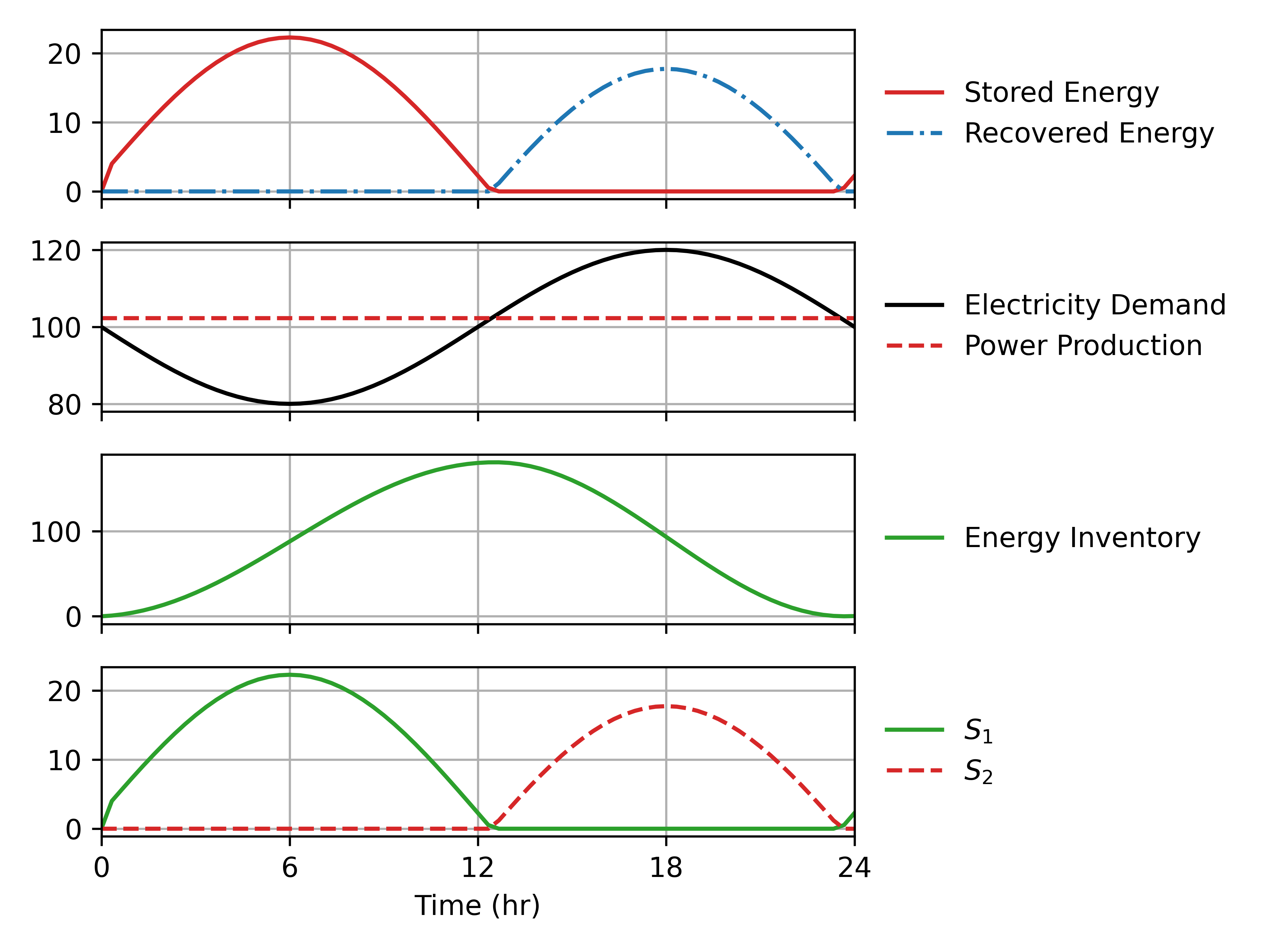
Reference
- Safdarnejad, S.M., Hedengren, J.D., Baxter, L.L., Plant-level dynamic optimization of Cryogenic Carbon Capture with conventional and renewable power sources, Applied Energy, Volume 149, 2015, Pages 354-366, ISSN 0306-2619, DOI: 10.1016/j.apenergy.2015.03.100. Article
